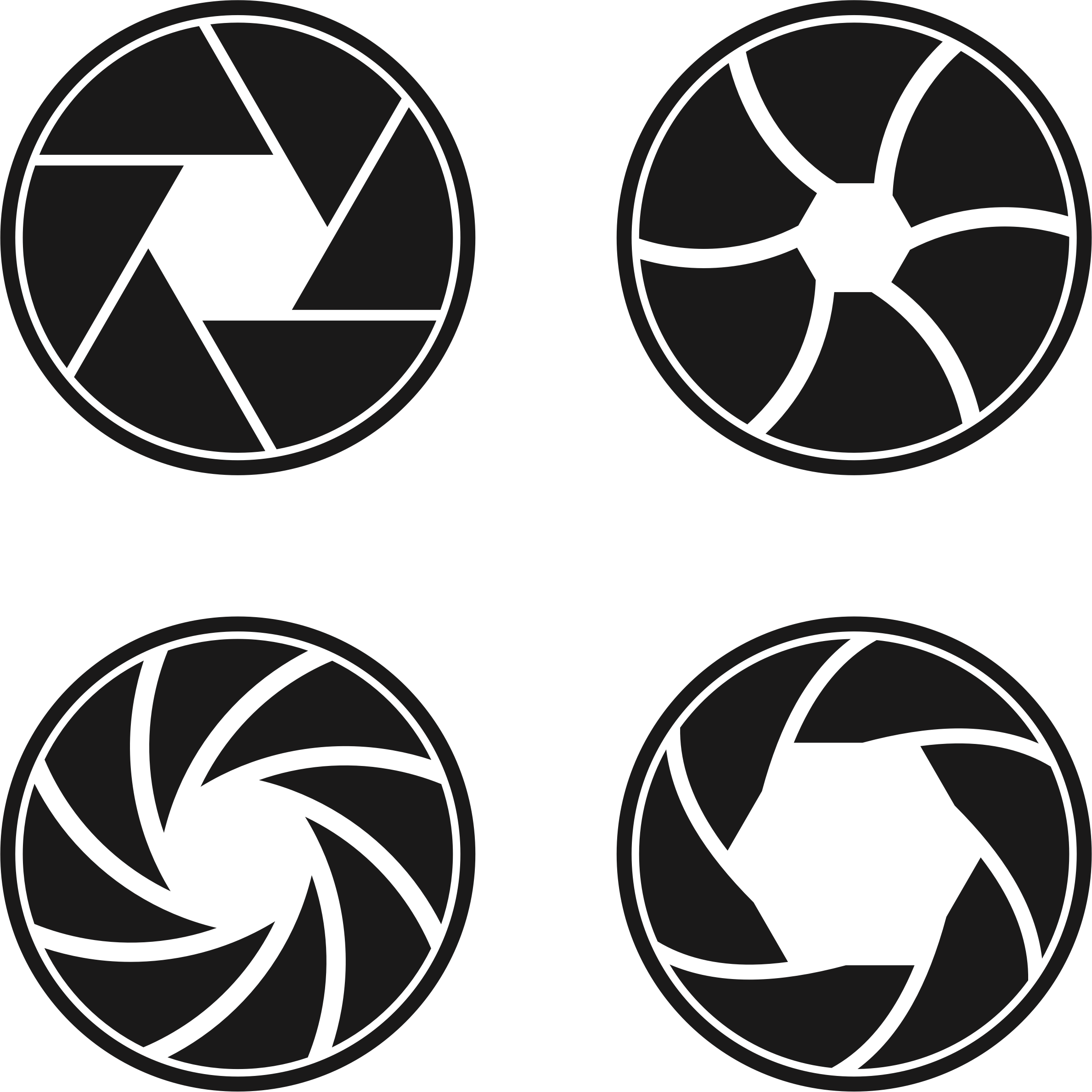
Like the pupil of an eye, the aperture of a camera gets larger or smaller to let in light and depth. The photographer chooses the amount the aperture opens. Aperture with shutter speed and ISO can achieve the right effect. These three form the exposure triangle that when understood allows a photographer to take great photos.
Apeture
The dictionary describes aperture as “an opening, hole, or gap.” This is exactly what the aperture is in a camera. It is a hole created by special blades that can be widened to make a large hole, or narrowed into a smaller hole. The size of the hole helps determine the amount of light let in. A large hole lets in a large amount of light. While a small hole only lets in a small amount of light.
While that seems fairly simple the aperture also helps manage the depth a field. A depth of field is how much is in focus in the picture. If most of the photo is in focus then there is a large depth of field. A small depth a field refers to when only little of the foreground has focus. With the aperture, the smaller the hole the larger the depth of field. While the larger the hole, the smaller the depth of field.
F-Stop
Before I put that all together you need to know that an F-stop describes the aperture setting. On the camera and in reading about photos when it shows the F-Stop or f/number, it refers to the setting of the aperture for that photo. For example, if you see something set at f/2.8, then the camera aperture was set at the f-stop 2.8. The larger the number f-stop the smaller the hole. In my research, I came across Photography Life. This blog explained that apertures are written as fractions. Therefore the smaller number refers to a larger whole and the larger number refers to a smaller whole.
To put it all together, the hole that the light goes through in a camera refers to the aperture. This hole also affects the depth of field. When set at a small number, like f/4.5, then the aperture lets in a large amount and has a small or shallow the depth of field. When set at a large number, like f/22, then only a small amount of light can get in, but the depth of field will be large.
Example
Use the aperture to affect the depth of field to help manipulate the picture the get what you want. Remember you can use shutter speed and ISO to help with the amount of light. For example, if I decide to take a portrait on a sunny day outside, I may want to have a larger aperture, smaller number. This makes the face of my model is clear, while the background blurs. This would let in a lot of light. To counteract having too much light, have a higher shutter speed and possibly adjust the light sensitivity with ISO. These three things on the exposure triangle work together to create wonderful pictures.
In the pictures below, notice how the background becomes clearer the larger the number for the aperture.





Conclusion
In conclusion, the aperture affects the amount of light allowed in and the depth of field. The aperture is referred to as a f-stop, and is written as f/number, such as f/5.6. This fraction format indicates that the smaller the number the larger the hole, while a larger number indicates a smaller hole. The smaller number lets in more light with a shallower depth of field. A larger number lets in less light and a larger depth of field. Aperture with shutter speed and ISO can create amazing photos.
Note: The photos used in the example come from my personal collection. Please do not use them without referring back to me.
Leave a Reply