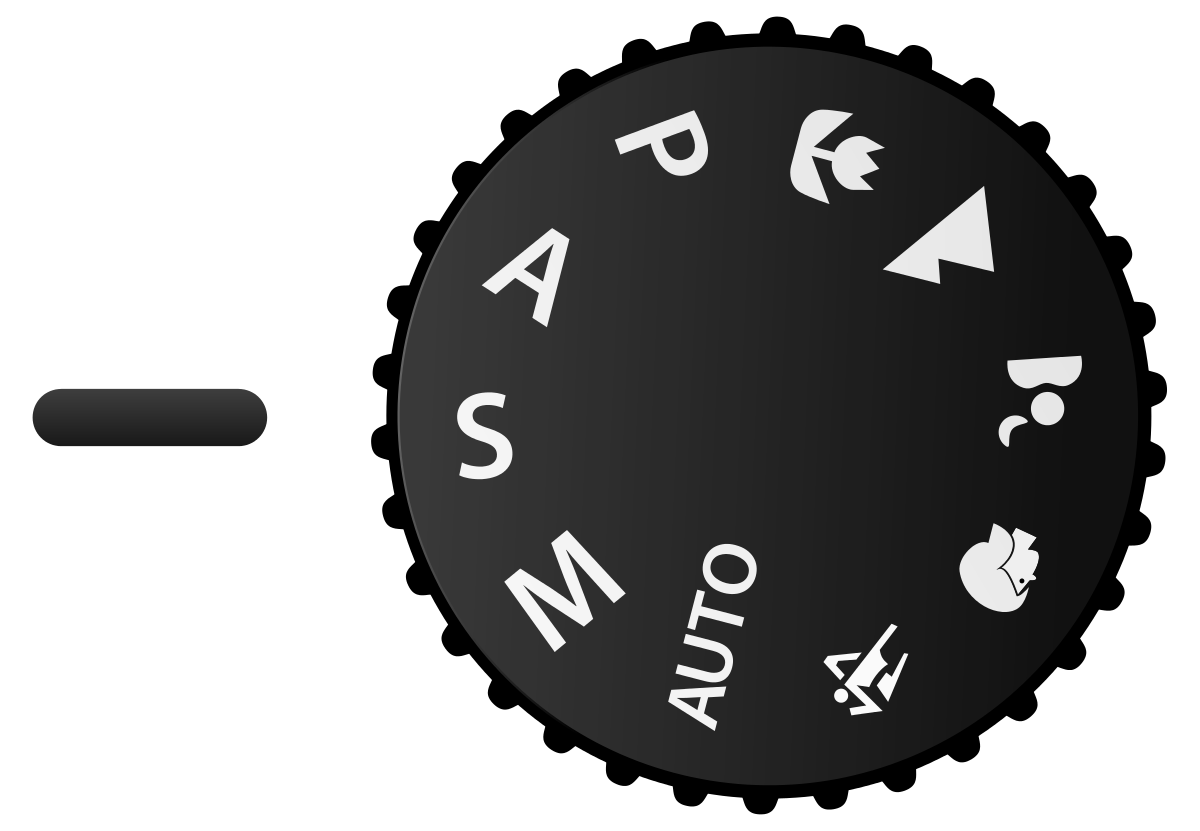
Shutter speed is similar to the eyelid. When open you can see, but when the eyelid closes then the last image imprints. The longer the eyelid stays open the more light that enters. Shutter speed works in a similar way.
The dictionary gives the definition of shutter speed as the “the time for which a shutter is open at a given setting.” When someone talks about shutter speed, they are talking about how long the shutter stays open. Usually, this is measured as a fraction of a second. On the camera the shutter speed has a 1 over some number. For example 1/60 means that the shutter stays open 1/60th of a second. 1/1 would mean the shutter stays open for a full second. The higher the number the faster the speed
The amount of time the shutter speed stays open can affect the end picture. When set to open for a long period of time on a bright, sunny day the result becomes an overexposed picture. While too fast of on a dark day, may create a dark photo. Now depending on the effect you want, there are ways to mitigate that using ISO and aperture.
Effects
Shutter speed can help create movement. A lower speed allows a faster moving object to go past it, creating a blur effect. While a higher speed will freeze the same object.
Shutter speed also lightens a dark day. If you want a clear bright picture but near sundown or at night, a lower speed allows more light through. While on a bright day, a higher speed allows less light through keeping the picture from looking overexposed.
Caution
Remember that a lower shutter speed number means the shutter stays open longer. This can create blurred photos if you try to hold the camera. After a small amount of time, hands shake causing the blurred picture on low shutter speeds. The lowest you want to go while holding the camera is 1/60. Any lower than that, use a tripod, monopod, or steady surface. On really low settings you may also want to avoid shaking the camera by using a remote.
Shutter speed with ISO and aperture allow you to take amazing pictures. It also allows you to create different effects on your pictures. At this point you will have wonderful pictures, for further enhancements you can use photo editing. Be careful to only use photo editing for enhancing your already wonderful photo, or creating a specific effect. Try not to use photo editing as a way to fix problems.
Example of Shutter Speed Use
The two pictures below were taken on the same day around the same time. The only difference in the pictures is the shutter speed.


As you can see, the first photo, with a faster speed has a darker image. It makes a great effect for being cold. While the second image has a longer speed, letting in more light, to make it clearer. Depending on what image you want to capture, shutter speed helps to create it.
Note: The photos used in the example come from my personal collection. Please do not use them without referring back to me.
Leave a Reply